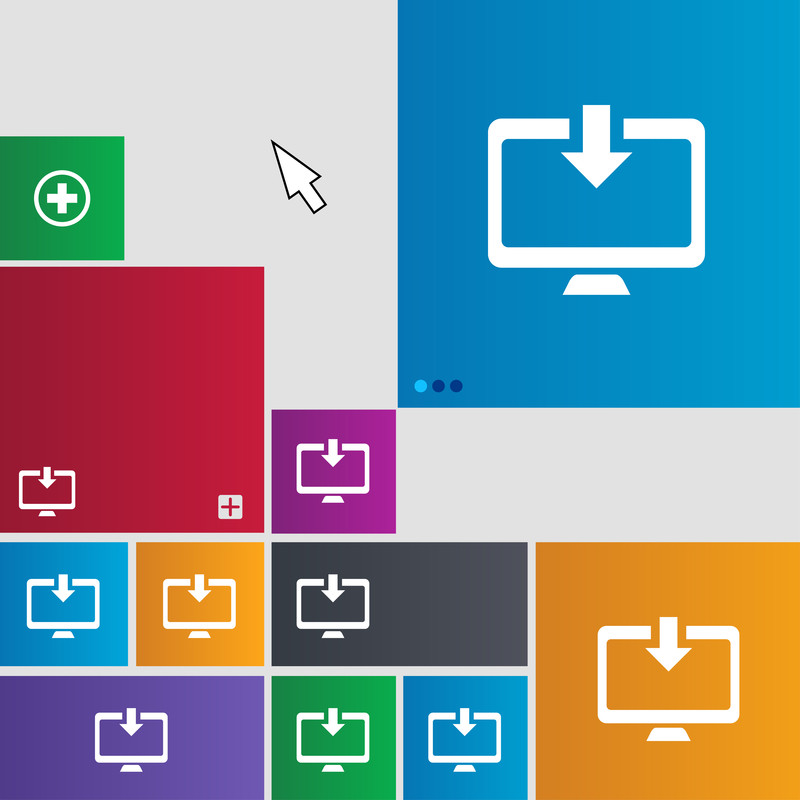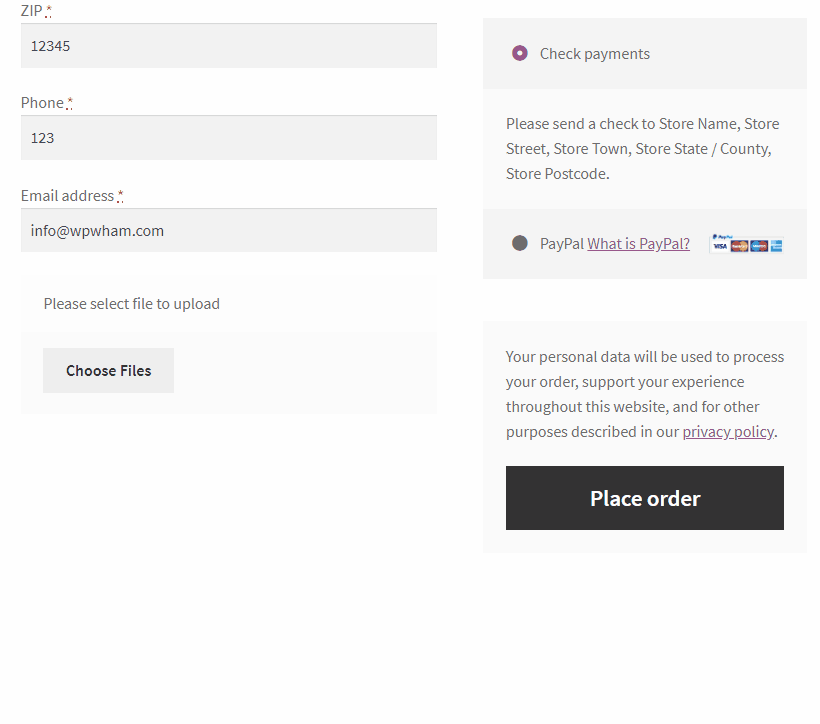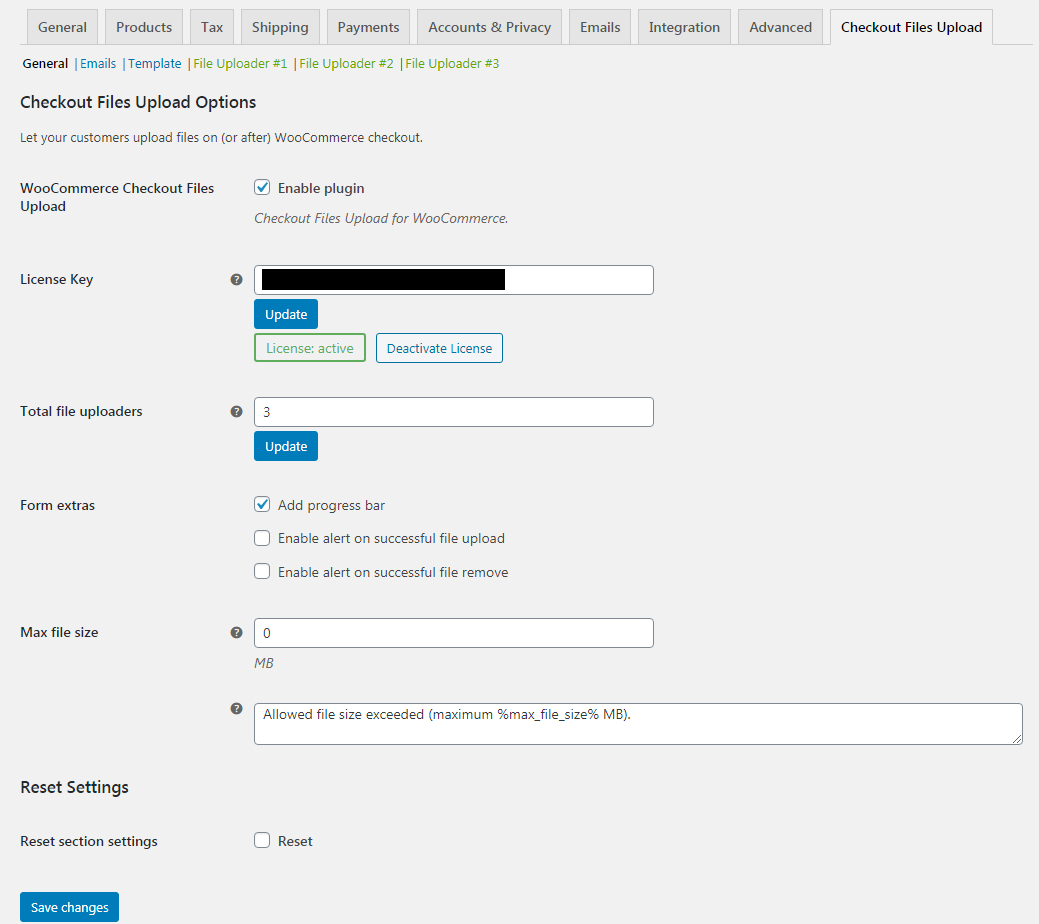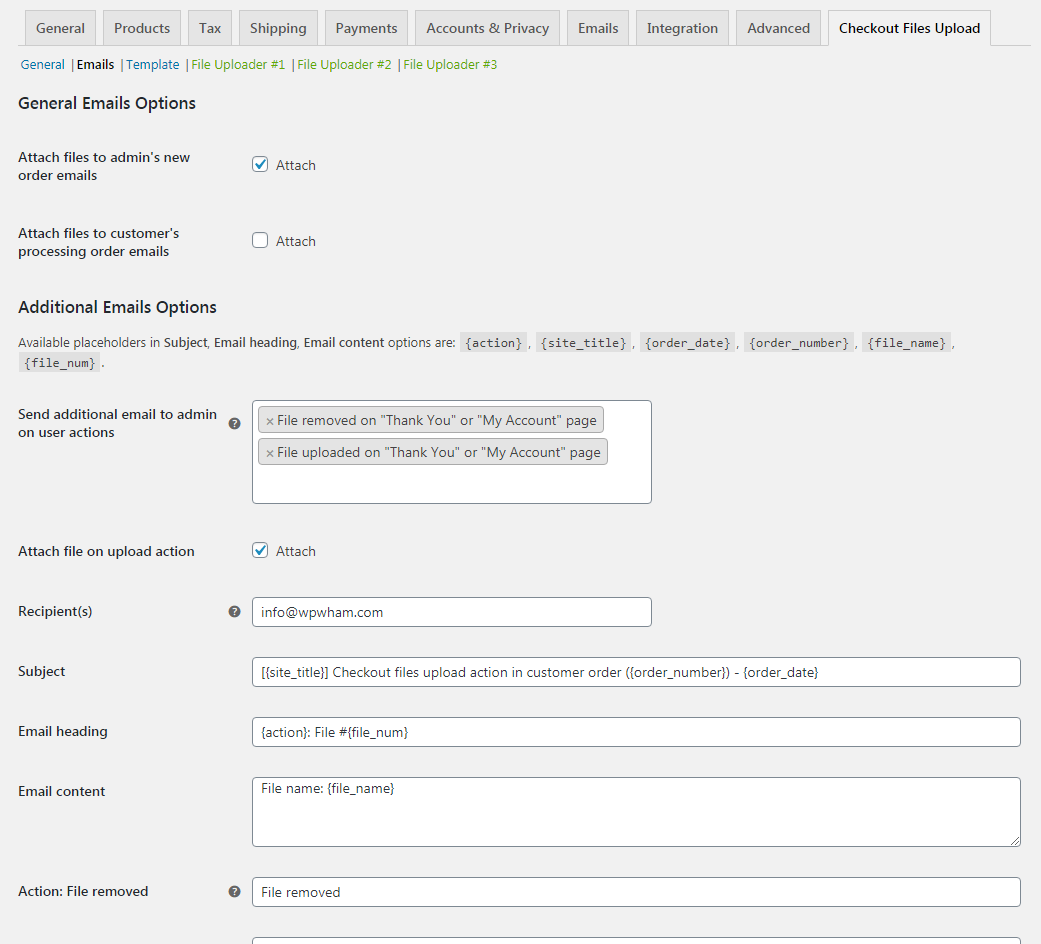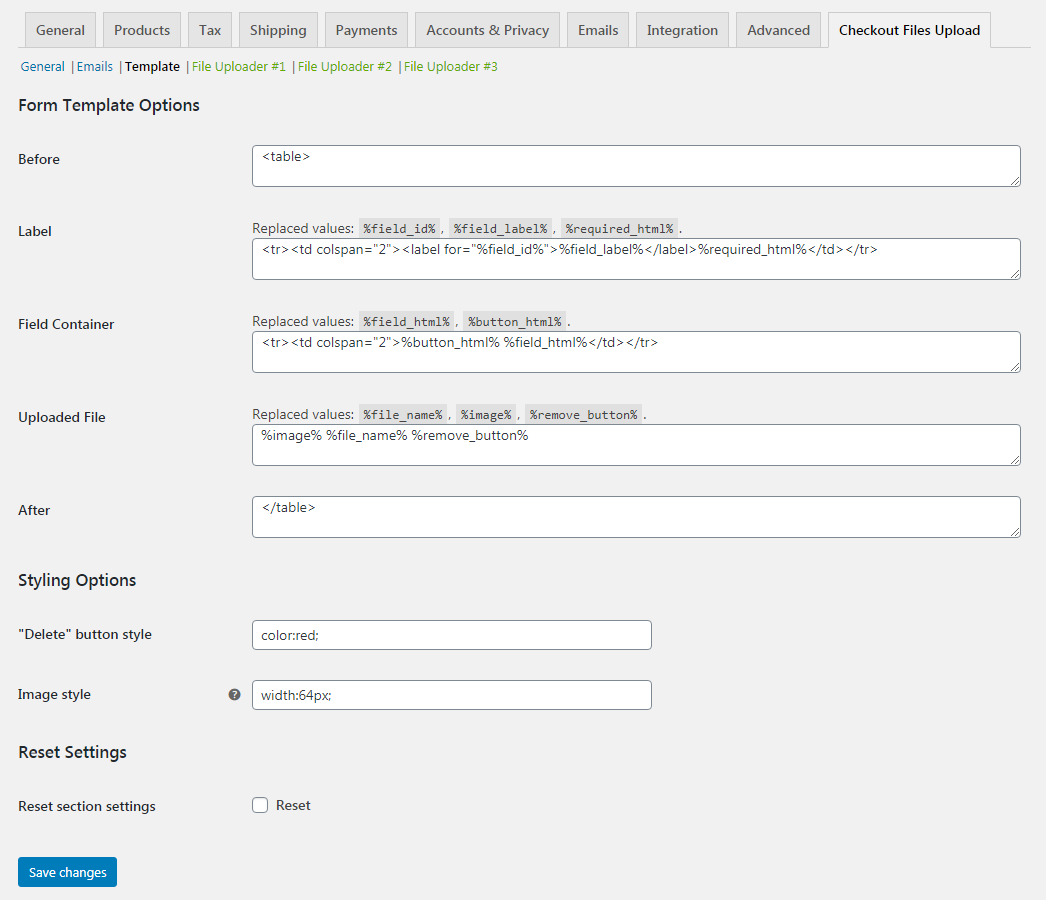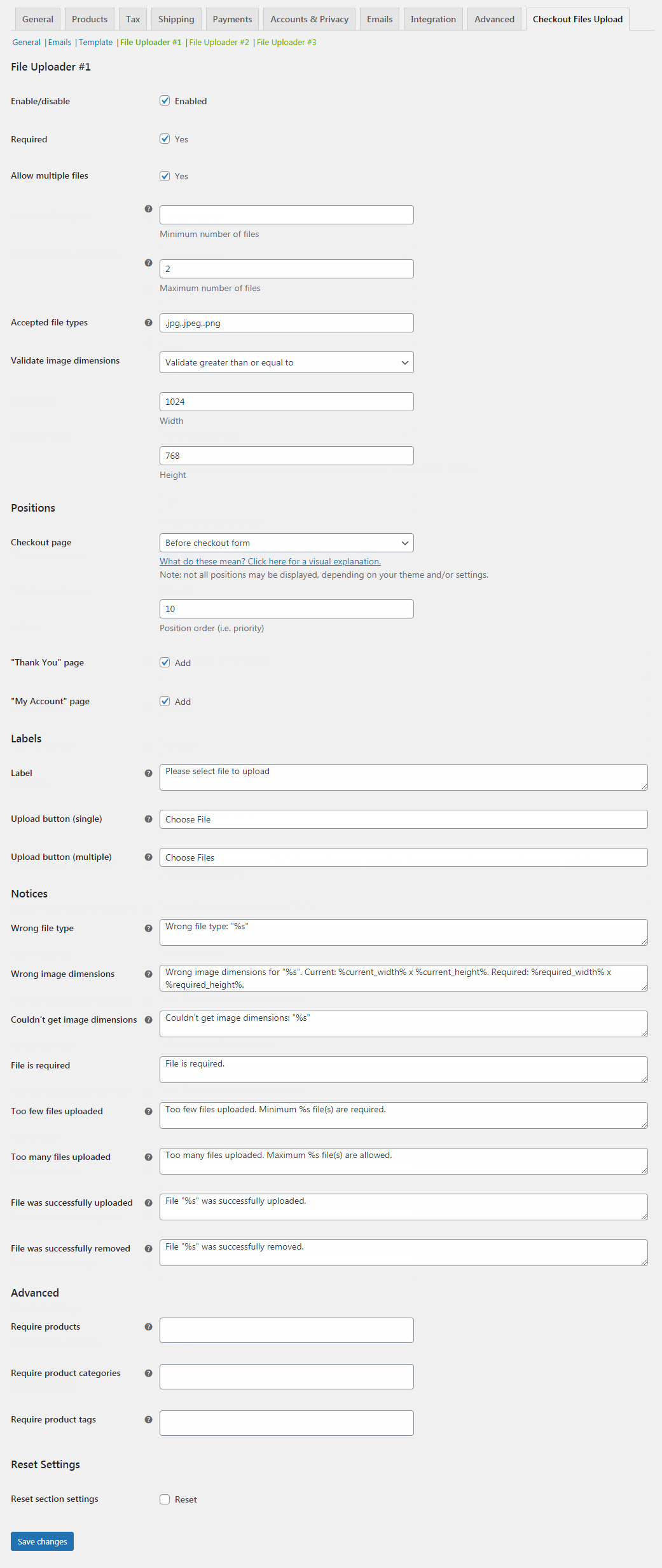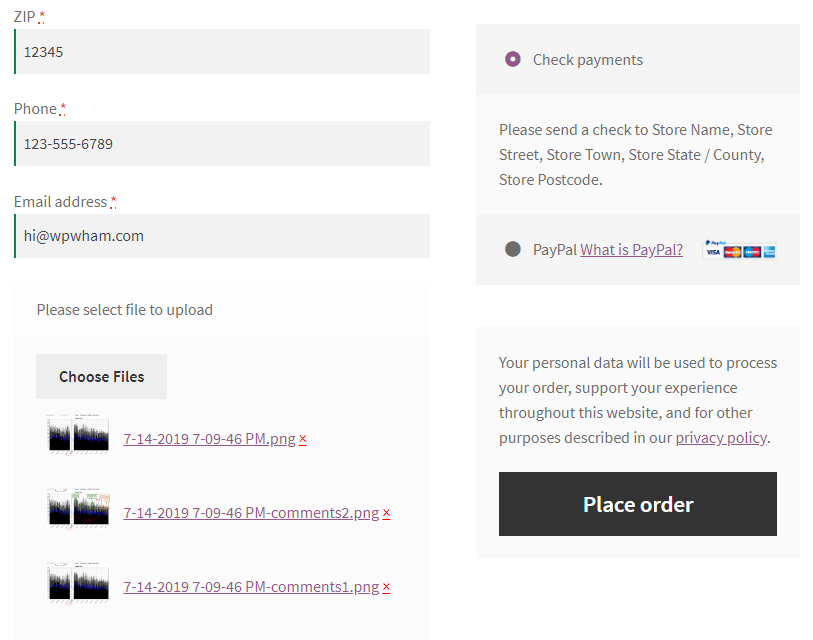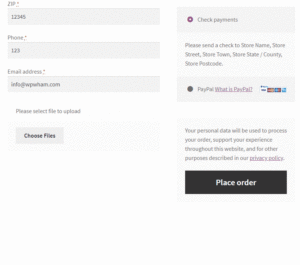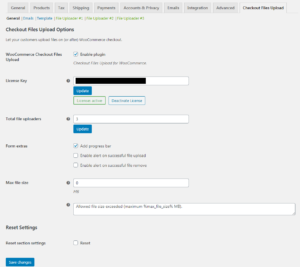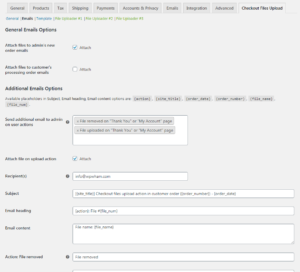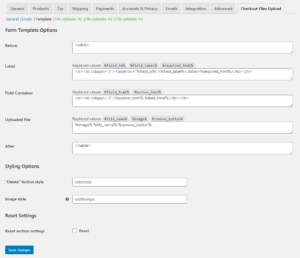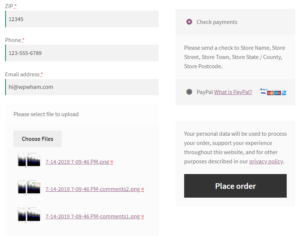Checkout Files Upload for WooCommerce plugin lets your customers upload files on (or after) WooCommerce checkout.
Features
- Single or multiple file uploads.
- Set fields position on the checkout page.
- Set if file upload is required.
- Add field to Thank You page.
- Add field to My Account page.
- Add custom label to the field.
- Set accepted file types.
- Set max file size option.
- Set custom Upload and Remove buttons labels.
- Set custom “Wrong file type”, “File is required”, “File was successfully uploaded”, “No file selected” and “File was successfully removed” messages.
- Select cart products, product categories or product tags to show the field.
- Add uploaded files to admin and customers emails.
Screenshots
Free vs Pro
| Free Version | Pro Version | |
|---|---|---|
| Multiple file uploads |  |
 |
| Set fields position on the checkout page |  (3 choices) (3 choices) |
 (23 choices) (23 choices) |
| Add field to Thank You page |  |
 |
| Add field to My Account page |  |
 |
| Add custom label to the field |  |
 |
| Set accepted file types |  |
 |
| Set if file upload is required |  |
 |
| Set max file size option |  |
 |
| Set custom labels and messages |  |
 |
| Select cart products, product categories or product tags to show the field |  |
 |
| Add uploaded files to admin and customers emails |  |
 |
You must log in to submit a review.