This is the premium version documentation page. Some features shown here may not be available in the free version. Click here to purchase Product Visibility by Country for WooCommerce.
Contents
Introduction
Product Visibility by Country for WooCommerce plugin lets you show/hide WooCommerce products depending on customer’s country. Customer’s country is detected automatically by IP.
Settings
Plugins settings are located in “WooCommerce > Settings > Product Visibility by Country”.
General Options
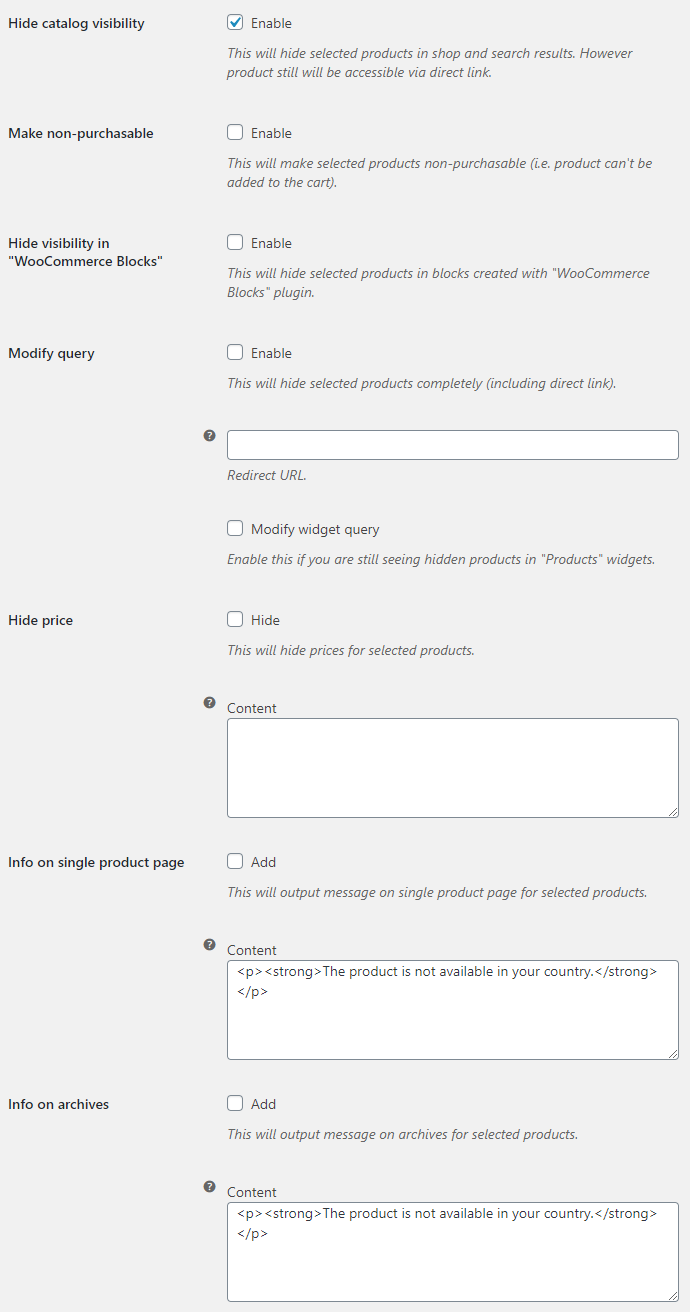
- Hide catalog visibility
- This will hide selected products in shop and search results. However, products still will be accessible via direct link.
- Default:
yes
- Default:
- Make non-purchasable
- This will make selected products non-purchasable (i.e. product can’t be added to the cart).
- Default:
no
- Default:
- Hide visibility in WooCommerce Blocks
- This will hide selected products in blocks created with “WooCommerce Blocks” plugin.
- Default:
no
- Default:
- Modify query
- This will hide selected products completely (including direct link).
- Default:
no
- Default:
- Modify query: Redirect URL
- Optionally set URL for hidden products to redirect to (i.e. different from 404 page). Enter full URL (i.e. with
http(s)://). “Modify query” option must be enabled. Ignored if empty.- Default: None
- Modify query: Widget query
- Enable this if you are still seeing hidden products in “Products” widgets.
- Default:
no
- Default:
- Hide price
- This will hide prices for selected products.
- Default:
no
- Default:
- Hide price: Content
- Set this if you wish to replace price with some message. Can be empty. You can use HTML and/or shortcodes here.
- Default: None
- Info on single product page
- This will output message on single product page for selected products.
- Default:
no
- Default:
- Info on single product page: Content
- You can use HTML and/or shortcodes here.
-
- Default:
<p><strong>The product is not available in your country.</strong></p>
- Default:
- Info on archives
- This will output message on archives for selected products.
- Default:
no
- Default:
- Info on archives: Content
- You can use HTML and/or shortcodes here.
-
- Default:
<p><strong>The product is not available in your country.</strong></p>
- Default:
When outputting “… product is not available in your country…” message on WPML sites, you may want to use
[alg_wc_pvbc_translate] shortcode for translation, e.g.:
[alg_wc_pvbc_translate lang="DE" lang_text="Das Produkt ist in Ihrem Land nicht verfügbar." not_lang_text="The product is not available in your country."]or in more complex form:
[alg_wc_pvbc_translate lang="DE"]Das Produkt ist in Ihrem Land nicht verfügbar.[/alg_wc_pvbc_translate][alg_wc_pvbc_translate not_lang="DE"]The product is not available in your country.[/alg_wc_pvbc_translate]
Meta Box
To set countries for each product, check “Product Visibility by Country” meta box on each product’s edit page.
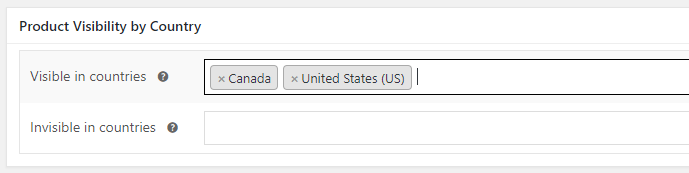
You only need to fill in one of two options, i.e. either “Visible in countries” or “Invisible in countries”.
- Visible in countries
- Select “required” countries here. I.e. product will be visible in selected countries only. If no countries are selected – product will be visible in all countries.
- Default: None
- Invisible in countries
- Select countries to hide product in. If no countries are selected – product will be visible in all countries.
- Default: None
Product Terms Options
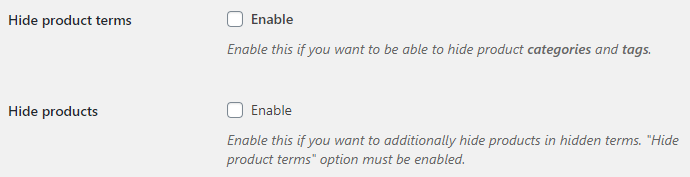
- Hide product terms
- Enable this if you want to be able to hide product categories and tags.
- Default:
no
- Default:
- Hide products
- Enable this if you want to additionally hide products in hidden terms. “Hide product terms” option must be enabled.
- Default:
no
- Default:
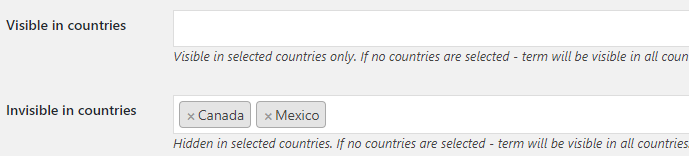
Admin Options
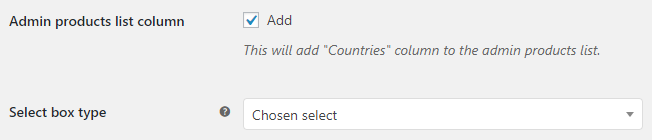
- Admin products list column
- This will add “Countries” column to the admin products list.
- Default:
no
- Default:
- Select box type
- Select box type on product’s edit page and on term’s edit page. Possible values: Standard; Chosen select.
- Default:
Chosen select
- Default:
Advanced Options
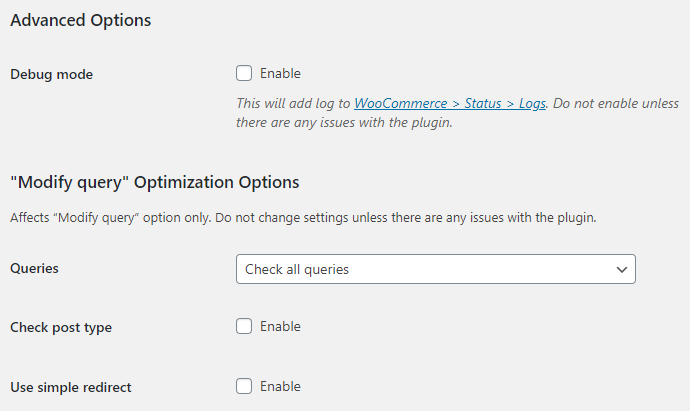
- Debug mode
- This will add log to “WooCommerce > Status > Logs”. Do not enable unless there are any issues with the plugin.
- Default:
no
- Default:
“Modify query” Optimization Options
Affects “Modify query” option only. Do not change settings unless there are any issues with the plugin.- Queries
- Possible values: Check main query only; Check main and search queries only; Check all queries.
- Default:
Check main query only
- Default:
- Check post type
-
- Default:
yes
- Default:
- Use simple redirect
-
- Default:
no
- Default:



 30-Day No Hassle Refund Policy
30-Day No Hassle Refund Policy