Contents
Introduction
Bulk Regenerate Download Permissions for WooCommerce Orders plugin lets you regenerate download permissions for all your orders or only selected orders in bulk.
General Options
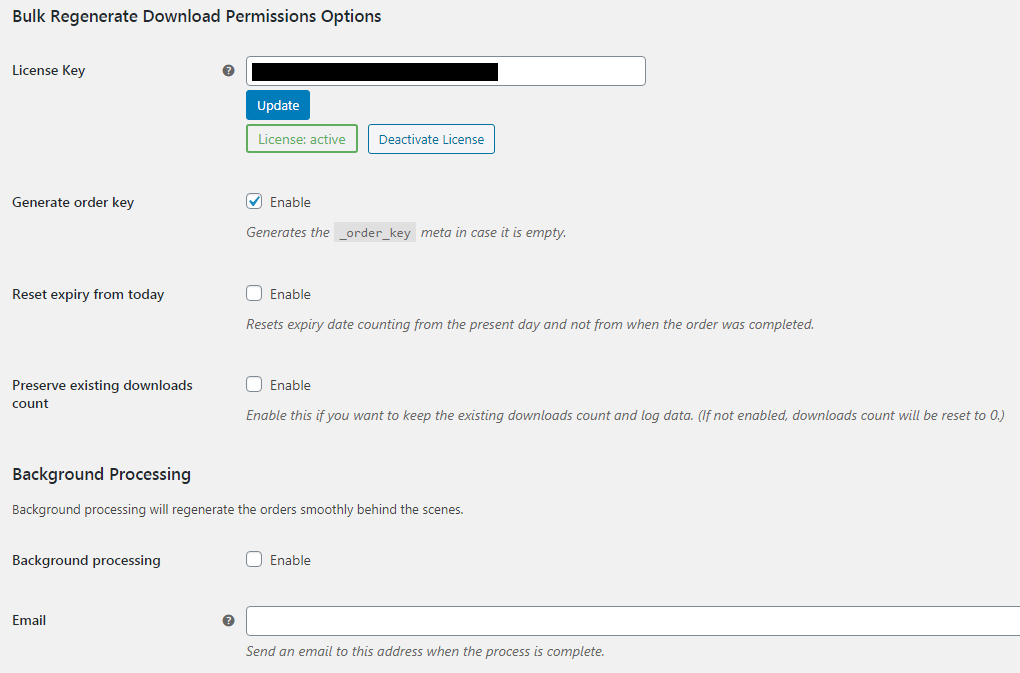
- Generate order key
- Generates the
_order_keymeta in case it is empty.- Default:
yes
- Default:
- Reset expiry from today
- Resets expiry date counting from the present day and not from when the order was completed.
- Default:
no
- Default:
- Preserve existing downloads count
- Enable this if you want to keep the existing downloads count and log data. (If not enabled, downloads count will be reset to 0.)
- Default:
no
- Default:
Usage – All Orders
You can regenerate download permissions for all your orders with single click from Tools > Download Permissions.
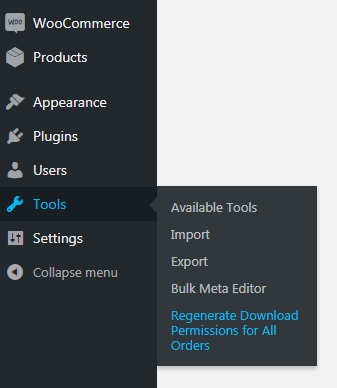
If you have a large number of orders and having issues when regenerating all permissions at once, try changing Advanced: Query block size option value. Default value: 512.
Usage – Selected Orders
To regenerate download permissions for selected orders only go to WooCommerce > Orders, select orders you want to regenerate permissions for, click on Bulk Actions drop down box and select Regenerate download permissions action.
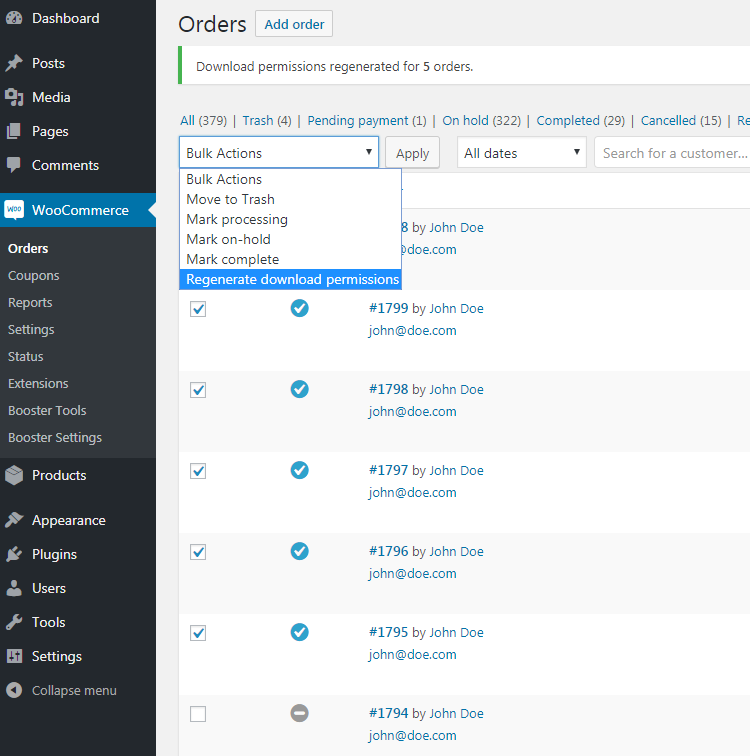



 30-Day No Hassle Refund Policy
30-Day No Hassle Refund Policy