Contents
Introduction
This plugin is an extended version of free Crowdfunding for WooCommerce plugin with no limitation on how many open pricing products you can add.
Settings
Plugin consists of two type of settings: global (i.e. for all products globally) and local (i.e. per product). Global settings can be set in Admin Dashboard > WooCommerce > Settings > Crowdfunding tab.General Options
In General settings section you can:
- Enable/disable the plugin.
- Set orders status to include in crowdfunding calculations.
- Set default add to cart button labels (for single product and archive pages).
- Set default HTML templates to display on product not yet started or ended.
- Enable radio buttons for variable products (instead of WooCommerce standard drop down list).
- Set campaigns ending options (end on time ended and/or goal reached).
- Set products data update rate.
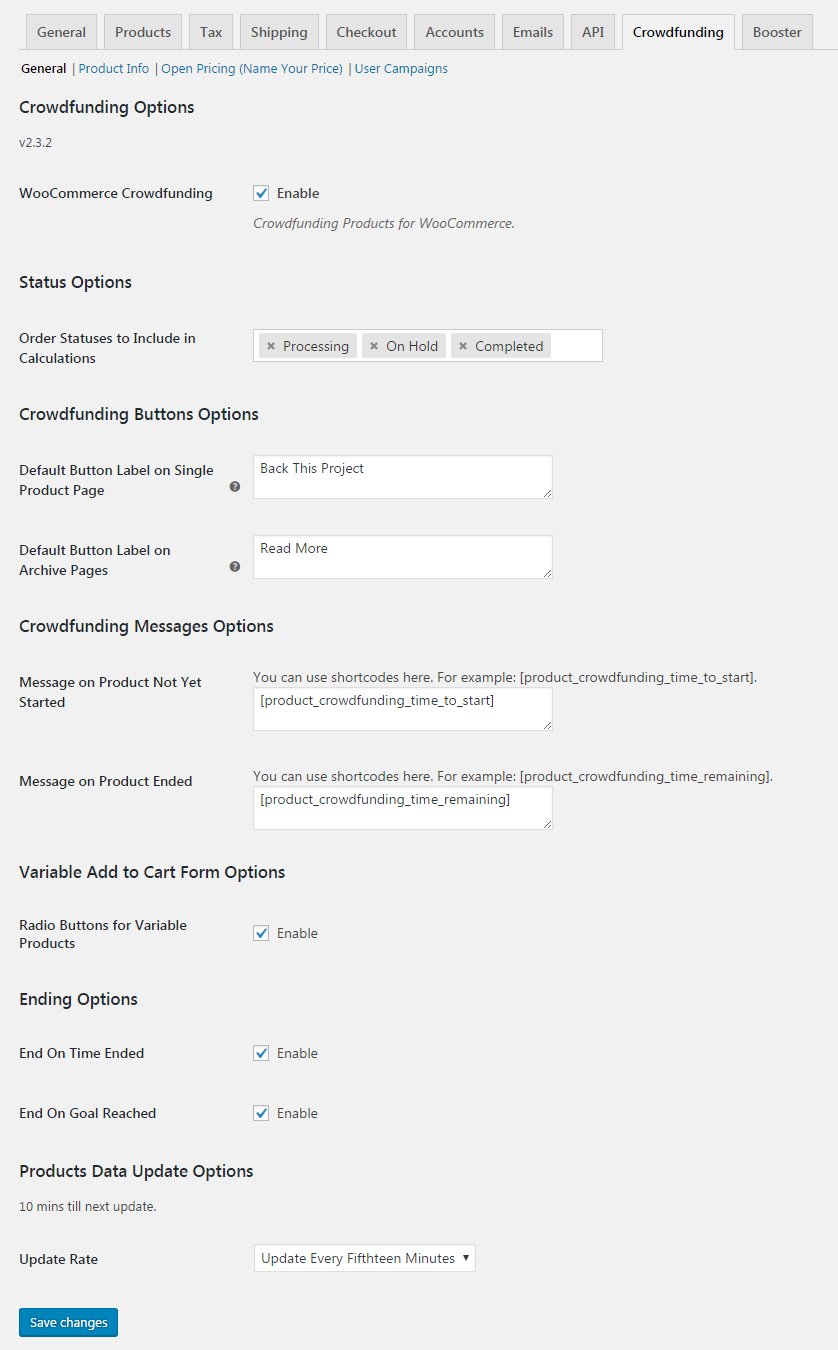
- Order Statuses to Include in Calculations
- Sets which order statuses should be included when calculating crowdfunding data.
- Default:
Completed
- Default:
- Default Button Label on Single Product Page
- You can change this in product edit on per product basis.
- Default:
Back This Project
- Default:
- Default Button Label on Archive Pages
- You can change this in product edit on per product basis.
- Default:
Read More
- Default:
- Message on Product Not Yet Started
- You can use shortcodes here. For example:
[product_crowdfunding_time_to_start].- Default:
<strong>Not yet started!</strong>
- Default:
- Message on Product Ended
- You can use shortcodes here. For example:
[product_crowdfunding_time_remaining].- Default:
<strong>Ended!</strong>
- Default:
- Radio Buttons for Variable Products
- Replaces standard WooCommerce drop down with radio buttons for variable products.
- Default:
yes
- Default:
- End On Time Ended
- Sets if a campaign should be stopped when deadline is reached.
- Default:
yes
- Default:
- End On Goal Reached
- Sets if a campaign should be stopped when goal is reached.
- Default:
no
- Default:
- Admin Email: Campaign Ended
- Sets if an email should be sent to admin when campaign ends.
- Default:
no
- Default:
- Products Data: Update Rate
- Possible values: Update every minute; Update every fifteen minutes; Update hourly; Update twice daily; Update daily; Update weekly; Realtime (not recommended).
- Default:
Update every fifteen minutes
- Default:
- Log
- Log will be saved in WooCommerce > Status > Logs.
- Default:
no
- Default:
- Add “Crowdfunding Data” Column
- Adds “Crowdfunding Data” column to the admin products list.
- Default:
no
- Default:
- “Crowdfunding Data” Column: Data
- You can use shortcodes and/or HTML here. Ignored if Add “Crowdfunding Data” column option above is not enabled.
- Default:
[product_crowdfunding_goal_remaining_progress_bar]
- Default:
You can translate texts with [crowdfunding_translate] shortcode, e.g.:
[crowdfunding_translate lang="DE" lang_text="Unterstütze dieses Projekt" not_lang_text="Back this project"]Or with more complex form:
[crowdfunding_translate lang="DE"]Unterstütze dieses Projekt[/crowdfunding_translate][crowdfunding_translate lang="ES"]Patrocina este proyecto[/crowdfunding_translate][crowdfunding_translate not_lang="DE,ES"]Back this project[/crowdfunding_translate]
Product Info Options
In Product Info settings section you can set how and where to display product’s crowdfunding data, e.g. number of backers, pledged amount, time remaining etc. You can set different data to display for product category or single views. On single product’s page you can also display crowdfunding data in WooCommerce tab.
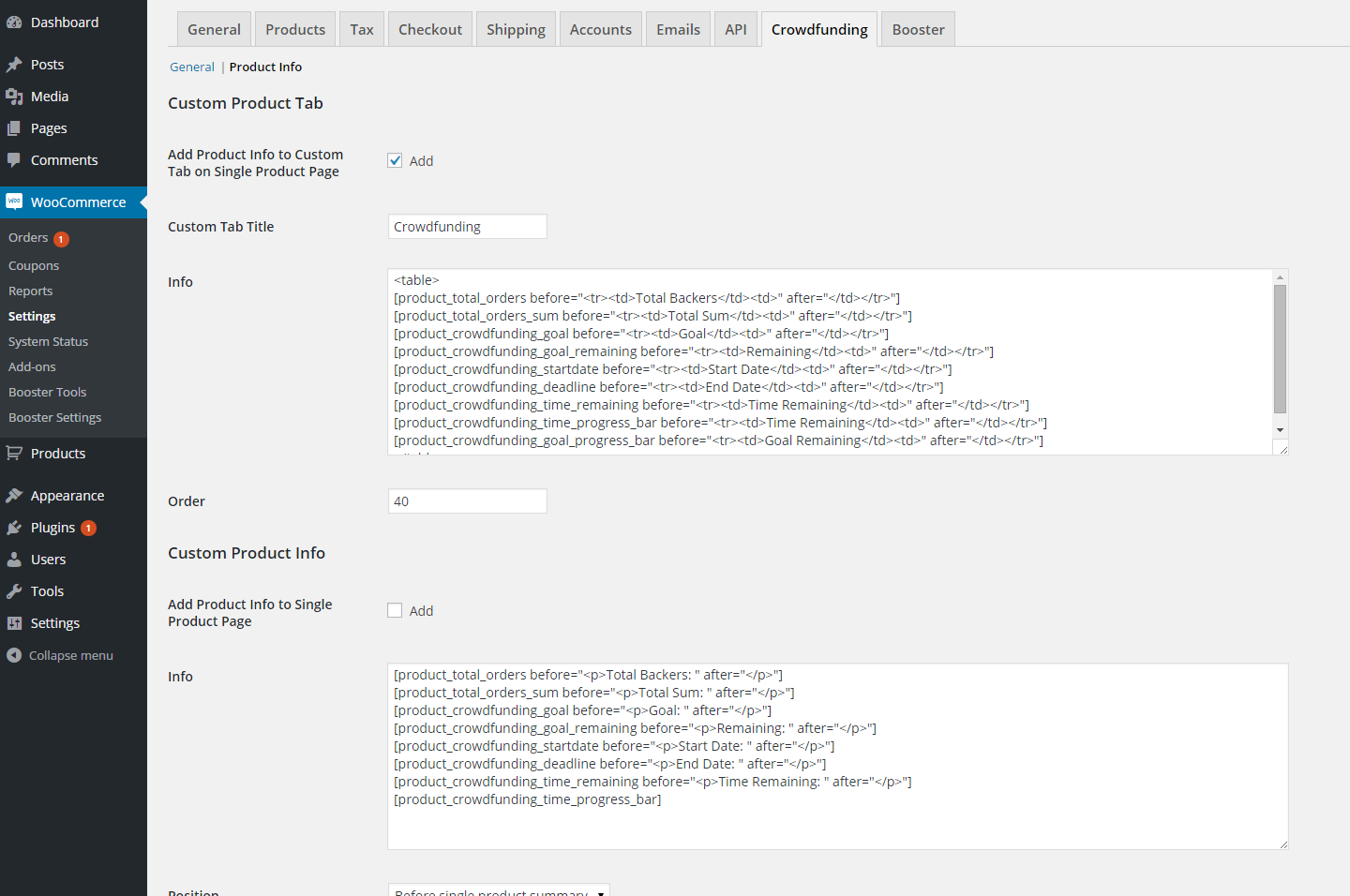
Open Pricing Options
In Open Pricing (Name Your Price) settings section you can set frontend labels and messages: frontend label, message on empty price, message on price too small and too big. Other open pricing options are set in each product’s edit page.
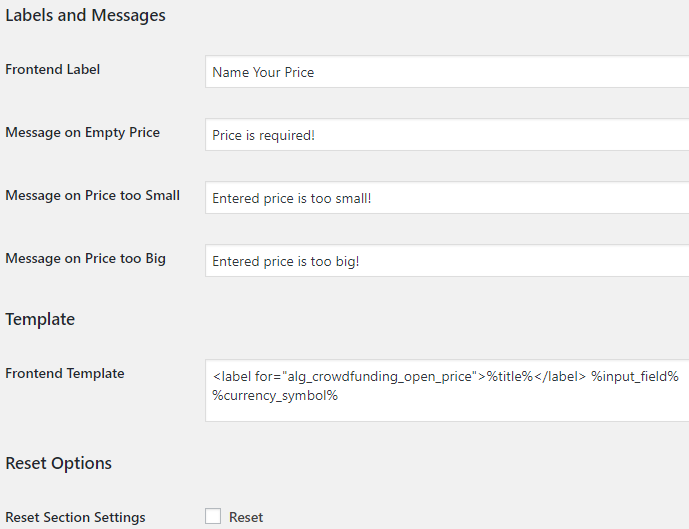
User Campaigns Options
In User Campaigns settings section you can set options for [product_crowdfunding_add_new_campaign] shortcode.
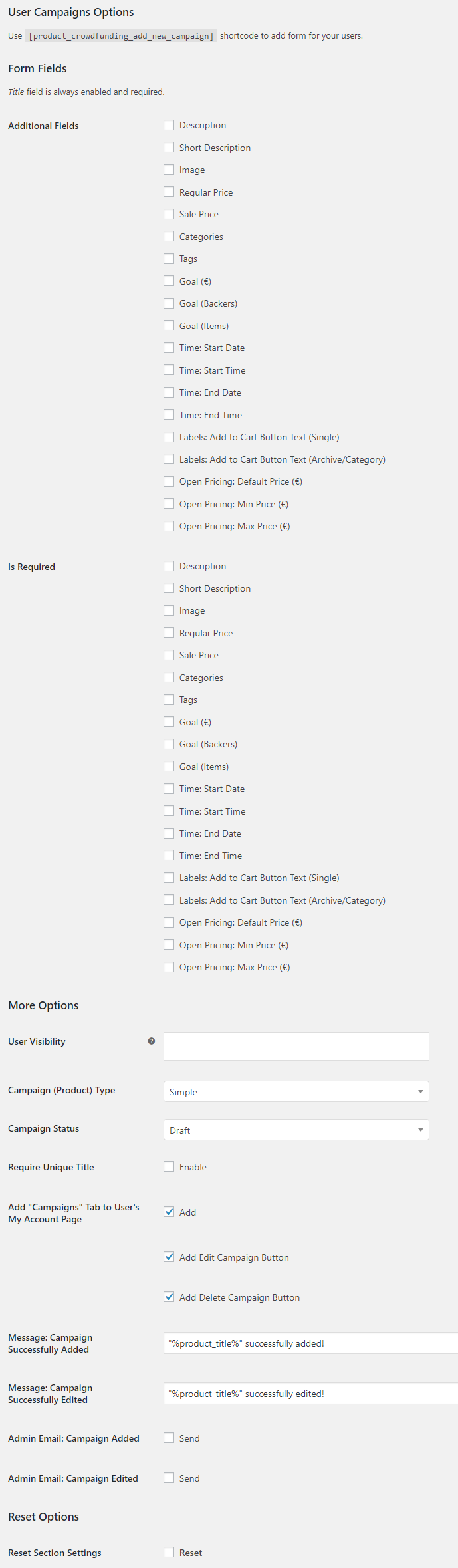
Per Product Options
Local (i.e. per product) settings can be reached when adding or editing WooCommerce product from admin dashboard.
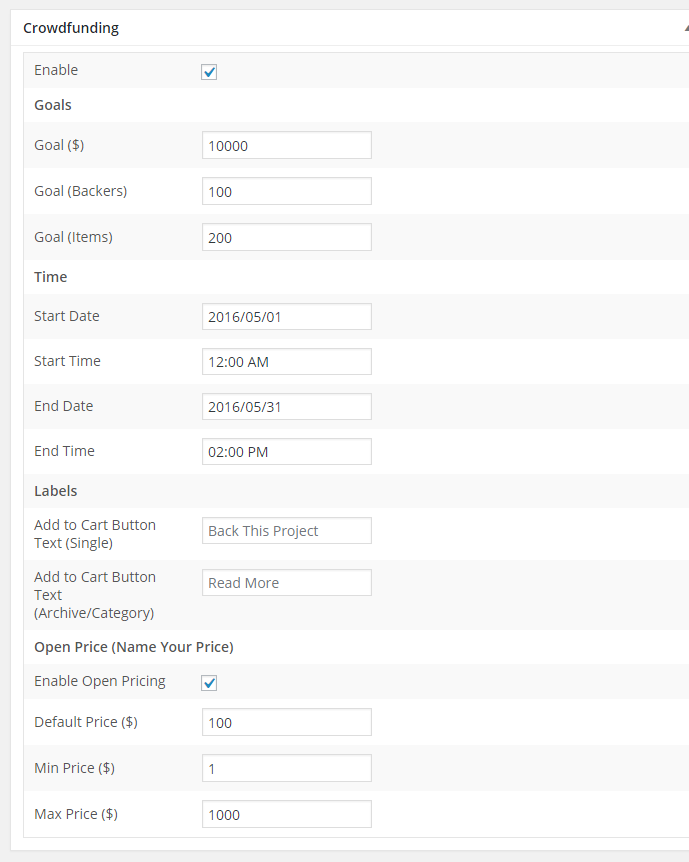
Shortcodes
When displaying crowdfunding data for the product, you should use plugin’s shortcodes:
Backers & Money
- [product_crowdfunding_total_sum] – total sum (i.e. funded to date) for current product (formatted as price).
- [product_crowdfunding_total_backers] – total number of orders (i.e. backers) for current product.
- [product_crowdfunding_total_items] – total number of ordered items for current product.
- [product_crowdfunding_list_backers] – list of backers for current product.
- [product_crowdfunding_goal] – end goal for current product (formatted as price).
- [product_crowdfunding_goal_remaining] – sum remaining to reach the end goal for current product (formatted as price).
- [product_crowdfunding_goal_remaining_progress_bar] – goal remaining as graphical progress bar.
- [product_crowdfunding_goal_backers] – end goal (backers) for current product.
- [product_crowdfunding_goal_backers_remaining] – backers remaining to reach the end goal for current product.
- [product_crowdfunding_goal_backers_remaining_progress_bar] – goal (backers) remaining as graphical progress bar.
- [product_crowdfunding_goal_items] – end goal (items) for current product.
- [product_crowdfunding_goal_items_remaining] – items remaining to reach the end goal for current product.
- [product_crowdfunding_goal_items_remaining_progress_bar] – goal (items) remaining as graphical progress bar.
Time
- [product_crowdfunding_startdate] – starting date for current product.
- [product_crowdfunding_starttime] – starting time for current product.
- [product_crowdfunding_startdatetime] – starting date and time for current product.
- [product_crowdfunding_deadline] – ending date for current product.
- [product_crowdfunding_deadline_time] – ending time for current product.
- [product_crowdfunding_deadline_datetime] – ending date and time for current product.
- [product_crowdfunding_time_to_start] – time remaining till start.
- [product_crowdfunding_time_remaining] – time remaining till deadline.
- [product_crowdfunding_time_remaining_progress_bar] – time remaining as graphical progress bar.
More
- [product_crowdfunding_add_new_campaign] – campaigns by users.
- [crowdfunding_totals] – all crowdfunding campaigns (i.e. products) totals.
- [product_crowdfunding_add_to_cart_form] – backers (add to cart) HTML form.
Global Attributes
These global attributes are applicable to all shortcodes (with few exceptions).
- product_id
- Product ID. If not set, then current product ID is used. Applicable only to shortcodes starting with
product_- Default: current product ID
- show_if_zero
- Sets if empty result needs to be outputted (
yes).- Default:
no
- Default:
- before
- Text to output before the final result.
- Default: None
- after
- Text to output after the final result.
- Default: None
Specific Attributes
These specific attributes are applicable to certain shortcodes only.
[product_crowdfunding_total_backers]
[product_crowdfunding_total_sum]
[product_crowdfunding_total_items]
[product_crowdfunding_goal_remaining]
[product_crowdfunding_goal_backers_remaining]
[product_crowdfunding_goal_items_remaining]
- type
- Type to return. Possible values:
percent; None.- Default: None
- round_precision
- Used only if
typeis set topercent.- Default:
0
- Default:
- starting_offset
- Optional starting offset.
- Default:
0
- Default:
[product_crowdfunding_time_remaining]
- campaign_will_end
%sis replaced with actual time.- Default:
The campaign will end in %s
- Default:
- campaign_ended
%sis replaced with actual time.- Default:
The campaign ended %s ago
- Default:
- precision
- Interval precision.
- Default:
6
- Default:
[product_crowdfunding_time_to_start]
- campaign_will_start
%sis replaced with actual time.- Default:
The campaign will start in %s
- Default:
- campaign_started
%sis replaced with actual time.- Default:
The campaign started %s ago
- Default:
- precision
- Interval precision.
- Default:
6
- Default:
[product_crowdfunding_startdatetime]
[product_crowdfunding_deadline_datetime]
- date_format
- Date format.
- Default: Date format as set in your Dashboard > Settings > General.
- time_format
- Time format.
- Default: Time format as set in your Dashboard > Settings > General.
[product_crowdfunding_startdate]
[product_crowdfunding_deadline]
- date_format
- Date format.
- Default: Date format as set in your Dashboard > Settings > General.
date() function.[product_crowdfunding_list_backers]
- backer_template
- Template.
- Default:
%nr%. %first_name% %last_name% - %sum%
- Default:
- glue
- Glue.
- Default:
<br>
- Default:
- date_format
- Date format.
- Default: Site’s date and time format.
[crowdfunding_totals]
- return_value
- Value to return. Possible values:
orders_sum;total_items;total_orders;total_campaigns.- Default:
orders_sum
- Default:
- product_ids
- Optionally set this as comma separated list of product IDs.
- Default: None
[product_crowdfunding_goal_remaining_progress_bar]
[product_crowdfunding_goal_backers_remaining_progress_bar]
[product_crowdfunding_goal_items_remaining_progress_bar]
[product_crowdfunding_time_remaining_progress_bar]
- type
- Progress bar type. When
standardis selected, no other params are used.lineandcircleuse JS progress bar library. Possible values:standard;line;circle.- Default:
standard
- Default:
- color
- Progress bar color in HEX format.
- Default:
#2bde73
- Default:
- text_color
- Text color in HEX format.
- Default:
#999
- Default:
- text_position
- Text position. Possible values:
right;left;variable.- Default:
right
- Default:
- text_position_variable_max_left
- Used only when
text_positionis set tovariable.- Default:
75
- Default:
- text_top
- Text top position.
- Default:
30px
- Default:
- width
- Progress bar width. Can be pixels or percent, e.g.:
100%.- Default:
200px
- Default:
- height
- Progress bar height.
- Default:
8px(line) or200px(circle)
- Default:
- style
- Additional style.
- Default: None
Progress Bar Shortcode Example
[product_crowdfunding_time_remaining_progress_bar type="circle" color="#FF0000" text_color="#000"]



 30-Day No Hassle Refund Policy
30-Day No Hassle Refund Policy